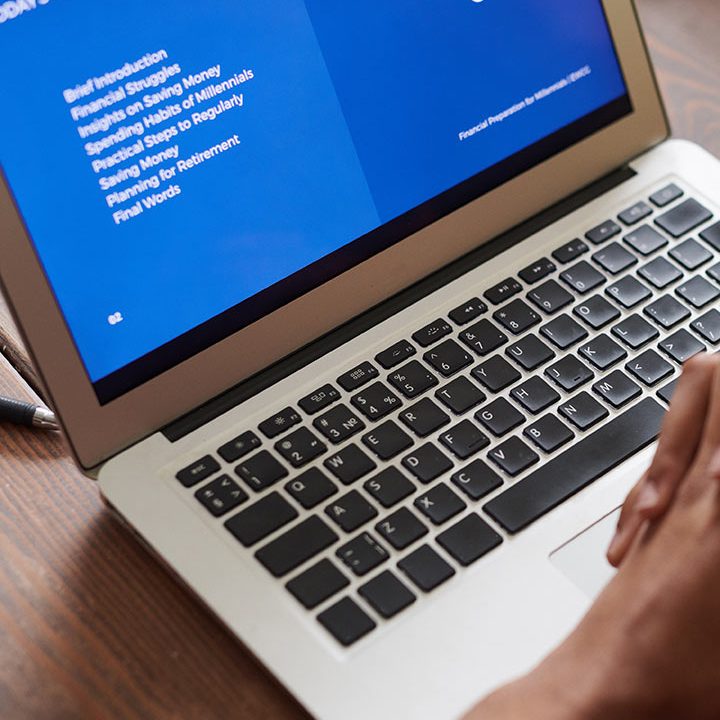Responsive WordPress Design: Mobile-Friendly Solutions for Engaging User Experiences
Craft engaging user experiences with responsive WordPress design. Explore mobile-friendly solutions that adapt seamlessly to all devices, ensuring captivating and accessible interactions that keep visitors returning for more.
More than half of the Google searches are being done on mobile devices, and for several advertisers, mobile users account for most traffic. With the mini handy gadget being the all-time companion of its engaging user experiences, making a mobile-friendly website is the best way to engage, delight, and retain your visitors.
WordPress is one of the most convenient and easy CMS, holding a major market share. Due to its robust CMS, many eCommerce retailers, businesses, organizations, and individuals have chosen WordPress to build their websites.
Apart from a broad range of themes, WordPress also offers in its capacity some powerful plugins to optimize your responsive WordPress design website. Undoubtedly, website speed matters for seamless, engaging user experiences, and speed matters even more regarding mobile versions.
This article explores making your WordPress website mobile-friendly and engaging a larger user base.
Why are mobile-friendly websites important?
Your website must be optimized so it can be accessed easily on any screen size because many individuals now use mobile devices instead of traditional desktop computers for accessing websites.
To deliver seamless, engaging user experiences, mobile-friendly solutions for design are a must for building websites. In addition to the engaging user experience ease, mobile-friendly websites are also essential for SEO purposes. In 2016, Google changed its search algorithm to favor “mobile-friendly” websites. One very important piece of information determines the difference: how responsive your website is.
Accordingly, if your website is convenient to read on mobile devices, it will have a higher ranking in search results of our commonly used search engines than those that aren’t. If you’ve made the effort to design a mobile-friendly website, your SERP (Search Engine Result Pages), Rank will improve and ensure better visibility and more user engagement. However, if your website cannot show on smaller displays, it could harm your traffic.
This guide lists the crucial actions you must take to make your website mobile-friendly and understand what qualifies as a mobile-friendly website.
How to make your WordPress Website mobile-friendly solutions?
Here are some of the things that can help you make your WordPress website mobile-friendly:
- Execute a Responsive, Mobile-friendly Website
Getting your responsive WordPress design to adjust to different screen widths is the beginning step in making it mobile-friendly. The term for this is responsive WordPress design.
There are several benefits to responsive WordPress design. The biggest benefit is that you need to manage one site, which is a big plus. Thanks to responsive themes, every user may access the same site, eliminating the requirement to maintain a different mobile version. This reduces effort and time while improving your brand.
Thankfully, every modern-day WordPress theme in the database has great features. Therefore, you will likely find a better and newer theme for your website that is currently optimized for mobile devices. Even so, make sure to test it thoroughly.
You have a few options if your existing theme needs to be responsive. To begin with, make sure it is the newest. The developer might have rolled out responsive features since you used an outdated version. You can pick to make your current theme responsive WordPress design unless you are adamant about sticking to it.
- Consider Incorporating Google AMP for WordPress
AMP refers to Accelerated Mobile Pages. It’s a Google-backed attempt to reduce the data required to load a page on a handheld device. You can see portals with the AMP label using Google mobile search.
One of the biggest upsides of Google AMP for WordPress is that the code is easy to use. These aspects and features make Google AMP pages blazingly fast and great. Therefore, AMP is an excellent alternative if you want to make your WordPress site mobile-friendly solutions easily.
Setting up a Google AMP account on WordPress is also super simple. You can even do it with the help of an Official AMP plugin. This plugin has actors like Google, Automattic, and XWP.
The AMP plugin installation and activation are all that is required. Afterward, Google will deliver AMP material to mobile phone users via the website.
Suppose you are seeking other ideas. In that case, the AMP for WP plugin is a great idea if you’d like more authority over how your WordPress AMP content looks. With new styling options, options for including advertisements. Also, options for social sharing buttons. These options improve upon the official AMP plugin:
The following points are crucial to take into mind. Especially if you’re worried about the way your Google AMP WordPress pages may affect your Search Engine Optimization:
- You won’t face duplicate content penalties because the AMP plugin applies rel=” canonical” tags to your AMP material.
- Yoast SEO is well-linked with the Official AMP Plugin, making Search Engine Optimization easier.
- Utilize Mobile-Optimized Plugins
Plugins enhance the appearance and feel of WordPress websites by making ad-tons of features and functionality. Thus, plugins can provide a company website with better layouts and components like a call to action or a control button. Thus, using the right plugins helps them function seamlessly on mobile devices. It lets you turn off certain elements on smaller screen sizes or scale well across all screen sizes.
- Don’t use Flash.
If you use Flash on your website, this will make it slower. These things all come together and have a very big impact on Search Engine Optimization and user experience. It can make a page load longer and completely incompatible with handheld devices. Using HTML5 and CSS rather than making your website more responsive to WordPress design and mobile-friendly.
- Keep content on mobile and other sites the same.
Google’s mobile-first indexing will result in your site losing traffic if the mobile version contains less information than your desktop version. Therefore, ensure that the great titles, metadata, and structured data on the desktop and mobile sites are similar. Google advises making use of the same text, file names, tags, and evocative alt text for handheld and desktop.
Nevertheless, what if your desktop version of the website contains a lot of material? However, it’s impossible to fit it on a mobile device’s small screen.
Do not remove any material. Instead, use accordions, drop-down menus, and tabs to be more creative in terms of mobile-friendly solutions for design. Make sure to check your site to check on this criterion. Your next step should be to use a mobile-friendly website tester to make sure the website is responsive.
- Simplify on-site graphics
Large image files or excessive graphics occupy valuable webpage space and detract from the text’s message. Additionally, images and graphics significantly contribute to delayed page loads. This is causing a bad user experience on mobile websites.
For your website to on its own provide the smallest images and graphics. This thing is based on screen dimensions and device specifications, using the latest version of WordPress and WordPress themes.
Using slow Loading of Images in JavaScript can also help make WordPress websites quicker. This reason is that it loads images on a web page only when required. This can improve the page’s loading time and does not reduce the page size.
How to take the mobile-worthy test for your WordPress website?
While the company website may appear nice on one of the handheld devices. It might not be on another since many mobile devices vary in screen size and resolution. These things are essential to test on various different systems for better mobile-friendliness of the website.