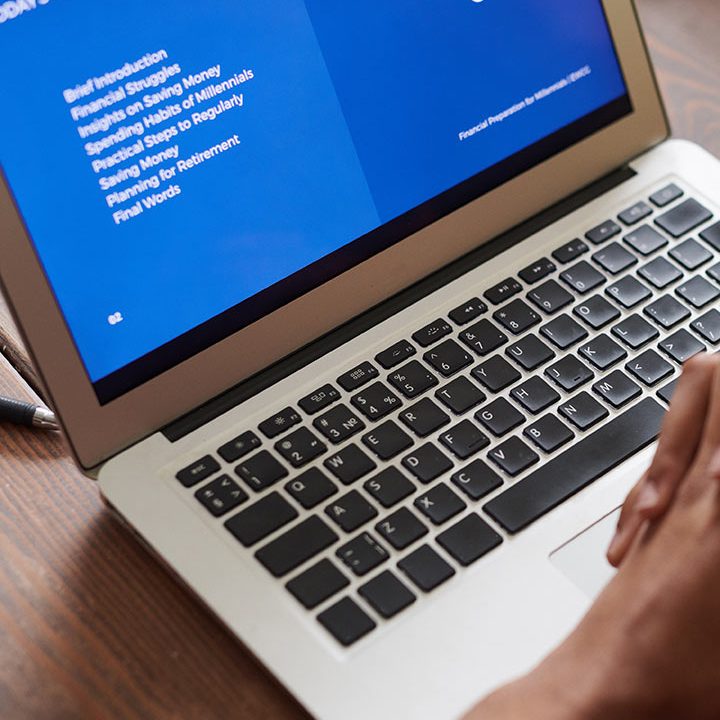Here Are 6 Of The Best Tools For Project Managers In Website Design
Web-based project management tools are an excellent solution for project managers who can only sometimes be physically present in an office. The best project management technology for you will have a robust online platform with web-based resource management, timesheets, invoicing, portfolio management, project plans, workflow management, and more. Relieve yourself for being a helicopter manager and consider web-based collaboration software to bridge any gaps in accountability.
I’ve built this list of trustworthy, reliable web-based project management tools to address these needs and then some.
How I Selected the Best Web-Based Project Management Tools
Here’s a summary of my evaluation criteria:
If you’re wondering how I selected the best web-based project management tools, here’s where I’ll break it all down for you. First, I started with web-based project management tools with high user reviews and satisfaction ratings. Then, using my experience in online project management, I discerned what key criteria were most important for web-based project management tools and compared how all of them stacked up versus the rest.
I empathize with how long it takes to source the right software for a job. However, I do this work so that you know what is best for your website design company. I’ve been using and documenting project management software for years. Therefore, you can trust me to do the heavy lifting and compile all the statistics you need to make the final decision.
Selection Criteria for your website design company
After careful consideration, I have figured out that these are the most significant criteria when selecting the best web-based project management tools. Here’s a brief list outlining the whats and whys of my selection.
User Interface (UI):
Is the interface clean and attractive on both PC and smart devices? Can users easily follow a task from conception to completion within the app? Does unnecessary clicking and menuing get in the way of interface functionality?
Usability:
Is it easy to learn and master? Does the website design company offer good tech support, user support, tutorials, and training? Web-based project management requires being up-to-date while moving; does the PM tool work on all popular mobile phone types (Android and iOS)? Is the mobile app robust and comprehensive?
Integrations:
Out-of-office PMs may require several different web-based solutions in their daily toolkit. So, is the app easy to connect with other web-based tools and apps, like time trackers, workflow management software, resource management software, and others?
Pricing:
PMs looking for web-based software will often need multiple tools to fulfill all their needs. Therefore, low-cost or freemium software options are important. Plus, does the web-based PM app have simple, scalable costs per user for easy growth? Is any paid plan valuable and scalable? Are paid plans worth what they charge regarding features and functionality coverage?
Overviews Of The 10 Best Web-Based Project Management Tools
Here’s a brief description of each web-based project management tool on my list, showing what it does best.
1)Monday. com much loved by every website design company
Best interactive and aesthetic UX
Access a completely free plan with forms, communication with context, and unlimited viewers.
monday.com is a scalable, flexible, and secure web-based project management tool that sports some of the most user-friendly and encouraging interface graphics.
Why I Picked monday.com: The bright colors, gamification of task completion, and easy drag-and-drop mechanisms can encourage software adoption by even the least techy team members, making team collaboration easily achievable. On top of the best project management features, you also get hundreds of add-ons, widgets, integrations, and automation to ensure that every user can design an experience that works best for their unique needs, whether for individual tasks or recurring tasks.
2)A good idea for a website design company Wrike
Best web-based Agile project management tool
Easily assign project and task owners so you can hit your targets fast and produce quality work.
Easy-to-Use Project Timeline.
Intelligent Dashboards for Teams.
Powerful Task Management.
Wrike is an award-winning web-based project management software best for teams of five or more, as the software allows for unlimited users. In addition, the tool is highly changeable and allows users to custom-make workflows, dashboards, reports, and request forms.
Why I Picked Wrike: Wrike’s simple interface enables users to switch between Kanban boards, interactive drag-and-drop Gantt charts, and traditional workload views, allowing them to choose how to visualize their priorities. Wrike also features task lists, mini tasks, schedules, shared work plans, file sharing, and real-time communication and collaboration. In addition, users can get advanced insights into their projects with performance reporting tools, resource management and allocation, and more.
Wrike Standout Features & Integrations
Features include project management, task scheduling/tracking, resource management, expense tracking, API, budgeting, Gantt charts, marketing automation, collaboration support, and reporting.
3)Your website design agency should try ClickUp
Best for a robust feature set
Build and store internal or external docs, wikis, knowledge bases, tables, etc.
ClickUp is a productivity platform that helps teams collaborate and manage projects, tasks, and workflows. It offers customizable task lists, project management tools, time tracking, and integrations with other productivity software.
Why I Picked ClickUp: ClickUp’s web-based project management app offers over 100 proprietary features, letting power users highlight what they want and hide what they do not use. Choose simple task lists or more advanced workflows (‘Statuses’) to track updates and progress remotely. Paid plans offer unlimited storage, users, dashboards, guests and permissions, goals and portfolios, and custom fields.
ClickUp Standout Features & Integrations
Features include task scheduling/tracking, project management, resource management, budgeting, contact management, data visualizations, employee database, expense tracking, file sharing, third-party plugins, collaboration support, timesheets, road mapping, chat, customer management, email integration, feedback management, and process reporting.
4)Smartsheet the choice of a website design company
Workers can easily report potential issues on their phones via QR codes posted at job sites.
Not only does Smartsheet have everything you have come to expect from a great web-based project management platform, but they also have one of the best project template libraries for every kind of project plan you can imagine. So tackle your task list, manage recurring tasks, and track project progress with Smartsheet’s many project management features.
Why I Picked Smartsheet: Every subscription tier can access hundreds of templates sorted by industry or type. You’ll have access to your project dashboard, Gantt charts, construction estimators, legal contract management, customer lifetime value (CLV), team productivity documents, performance evaluation sheets, and more.
Smartsheet Standout Features & Integrations
Features include project management, task scheduling/tracking, calendar management, timesheets, time management, expense tracking, file sharing, Gantt charts, budgeting, email integration, and lead management.
5)Kintone is used by many friends’ website design agency
Best for building one-of-a-kind project workflows.
Kintone’s customizable system makes it easy to create custom project workflows you can automate and track every step of the way.
Kintone is a web-based management tool used by teams at Volvo Trucks North America, Japan Airlines, Shiseido, and over 23,000 organizations worldwide. Their unique project and task management approach lets you build various customizable “apps” from scratch, using templates or your existing spreadsheets for data management, business processes, and workflows.
Why I Picked Kintone: With Kintone, you can easily build an online management app by dragging and dropping things that you want to see onto the page. These include rich text fields, date fields, drop-down menus, and number fields with built-in calculations. Also, spaces for attachments, the user or group selection menus, related data from other apps, tables, and more.
Once you’ve built the project management app you want. Moreover, can use it to more smoothly manage whatever data and work you and your team need to track, which means it also serves as a collaboration tool. And with custom notifications, reminders, and detailed permissions settings, your online project management solution can look and work however you want.
Kintone Standout Features & Integrations and their worth for any website design agency.
Features include project management, dashboards, resource management, analytics, calendar management, conversion tracking, employee onboarding, forecasting, lead scoring, timesheets, collaboration support, reports, pipeline management, budgeting, and process modeling.
6)Zoho Projects
Best for remote teams
Zoho Projects lets you manage and organize tasks and issues easily with the help of Kanban boards that have a simple drag-and-drop interface.
The website design agency of Zoho Projects is a web-based project management software built for remote teams. Zoho Projects allows users to virtually meet online, converse over chats, discuss issues using comments/tags, or build collaborative documents.
Why I Picked Zoho Projects: Zoho Projects also provides time tracking, issue tracking, budgeting, and portfolio management capabilities for your teams wherever they may be.
The dashboards, reports, and user interface are all fully customizable so that customers can make Zoho Projects their own. Moreover, automate routine work processes like assigning users to work items, updating fields, or sending notifications with workflow rules and blueprints.
Zoho Projects Standout Features & Integrations
Features include road mapping, project management, task scheduling/tracking, customer management, prioritization, and notifications.